How to Install Optifine (1.21+)

Optifine isn’t compatible yet with 1.21
1. Download Java 17 for your operating system (Windows, MacOS, Linux)
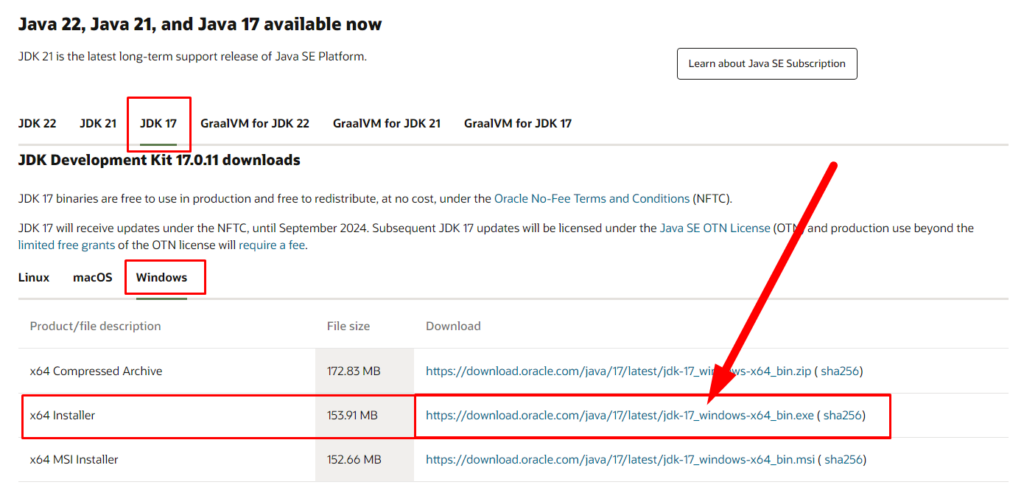
2. Open the installer and click on “next”, “next” and “close”
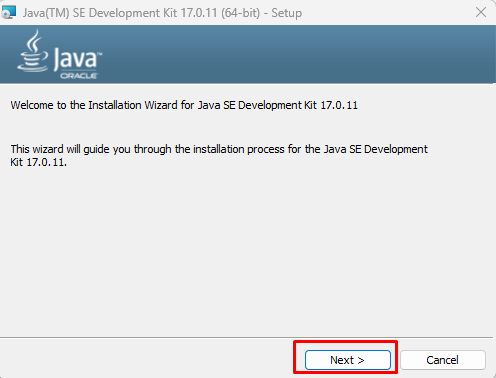
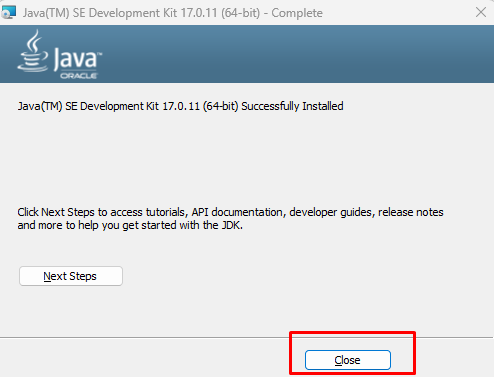
3. Go to to the “Optifine Downloads” website
4. Find the version that you want to install OptiFine on
(click “show all versions” to see less recents versions of the game)
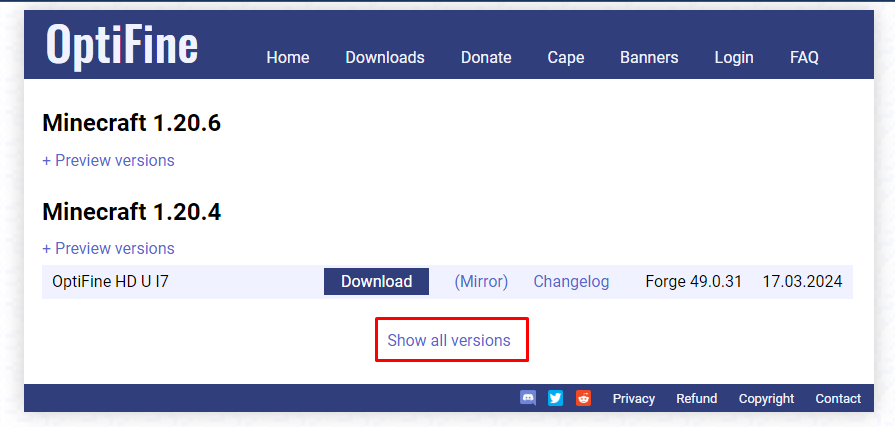
5. Click on “Download” to download OptiFine
(if the version you are trying to install Optifine doesn’t have this button, click on preview versions and on “Download” on the latest version)
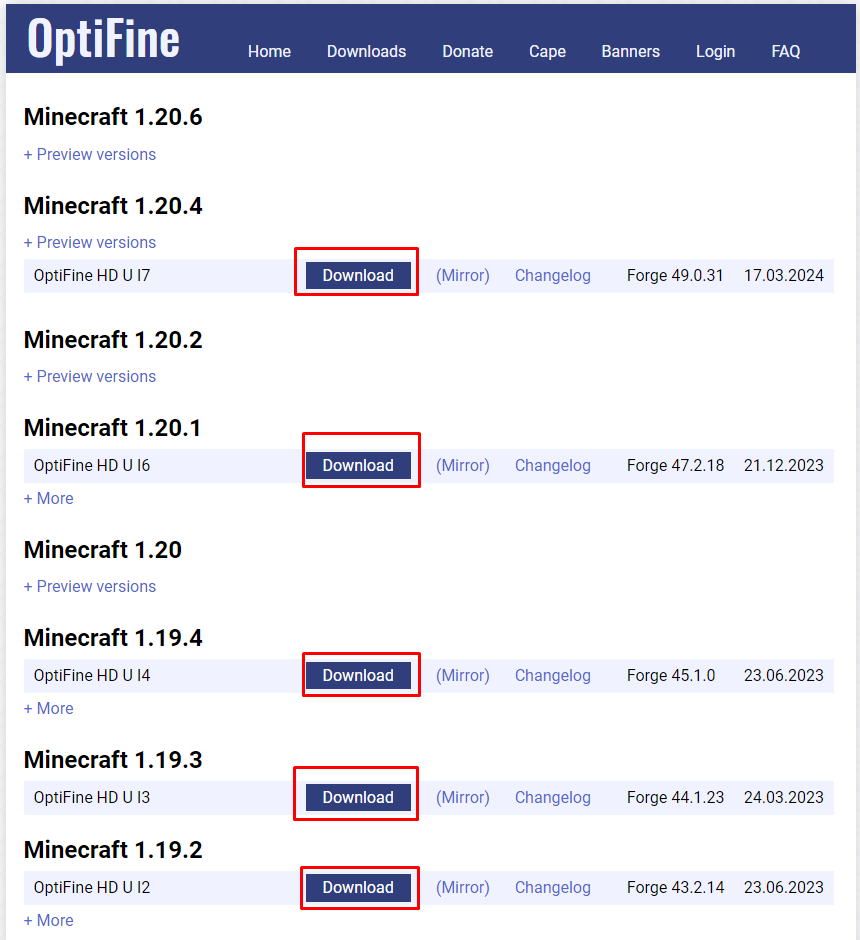
6. Click once again on “Download”
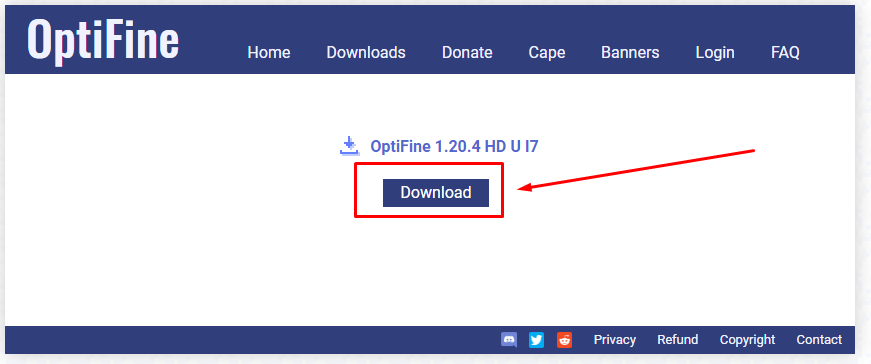
7. Open the installer and click on “Install”
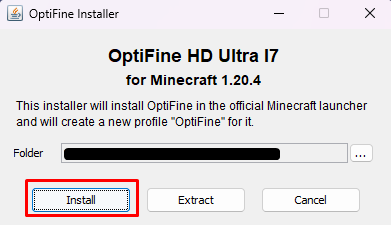
8. Open the Minecraft Launcher and Optifine should be in your versions of the game

Now you can play Minecraft with OptiFine
If you have any questions please comment and we will make sure to respond to your questions



I think you do a tutorial for Sodium and Iris as well!