How to Get Shaders in 1.21 (Install Iris in 1.21)
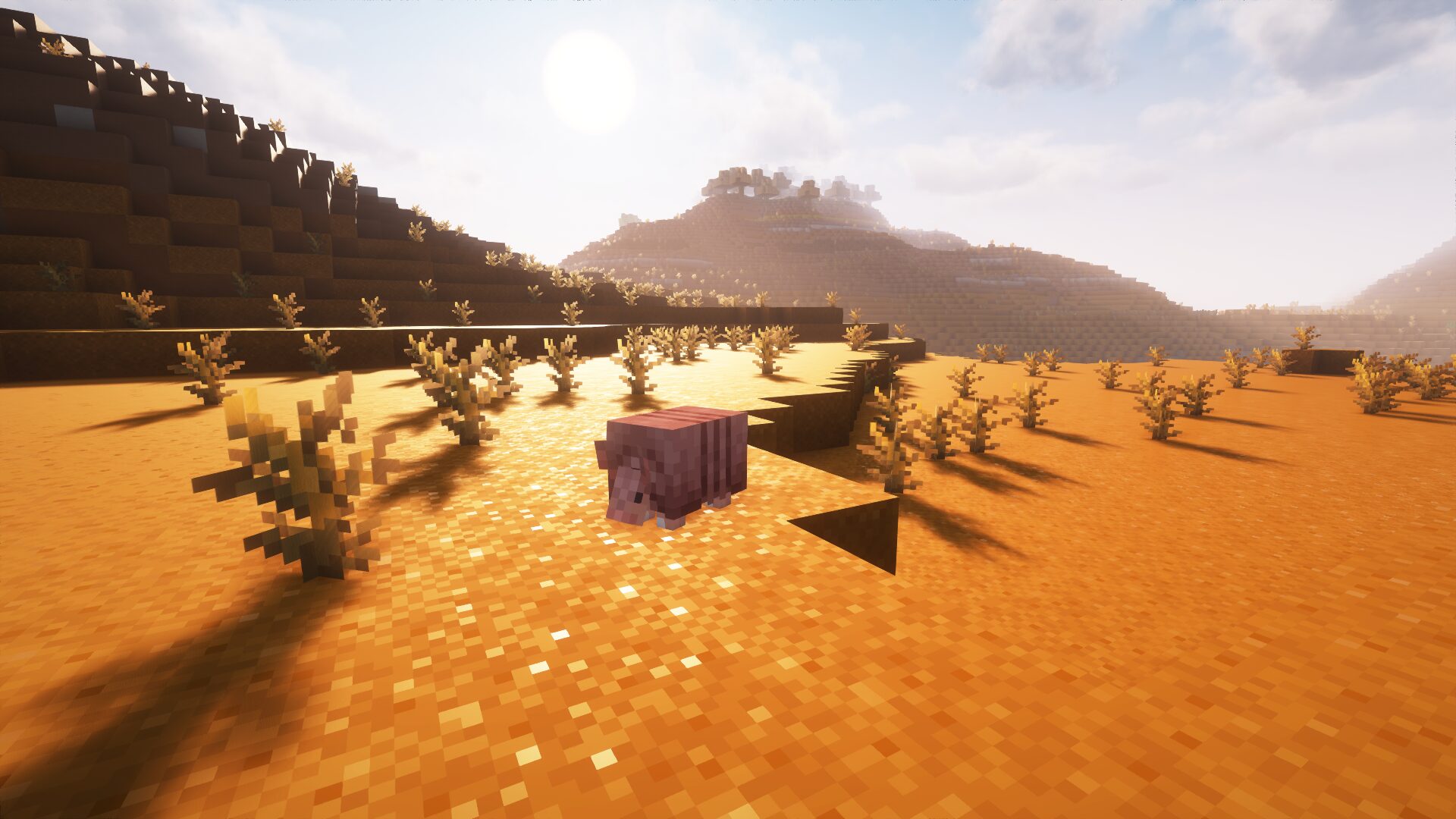
1. Install Java 17
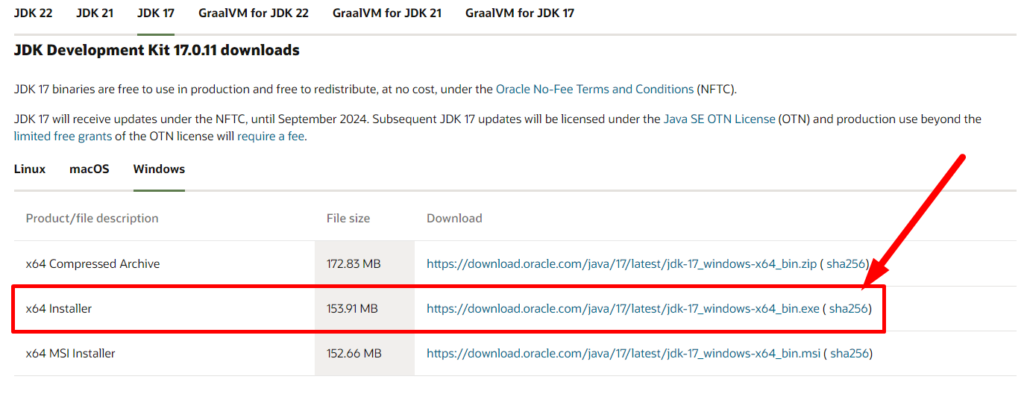
2. Open the installer and click on “next”, “next” and “close”
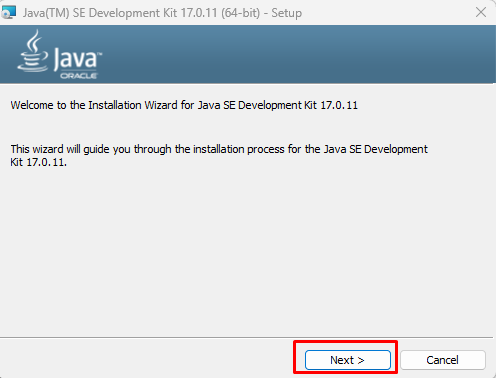
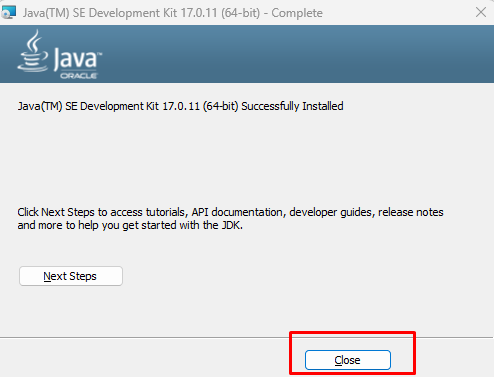
3. Download Iris
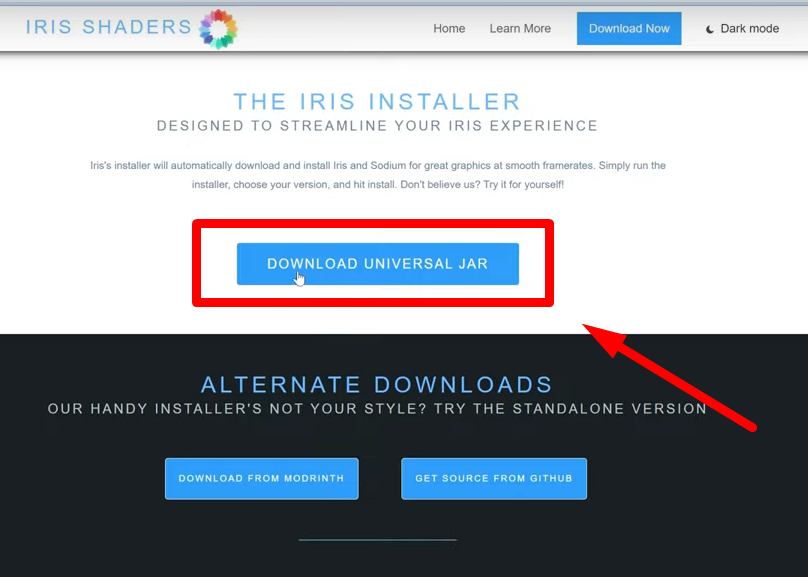
4. Open the Iris installer, select the version you want (1.21), choose the installation type “Iris Only” and click “Install”
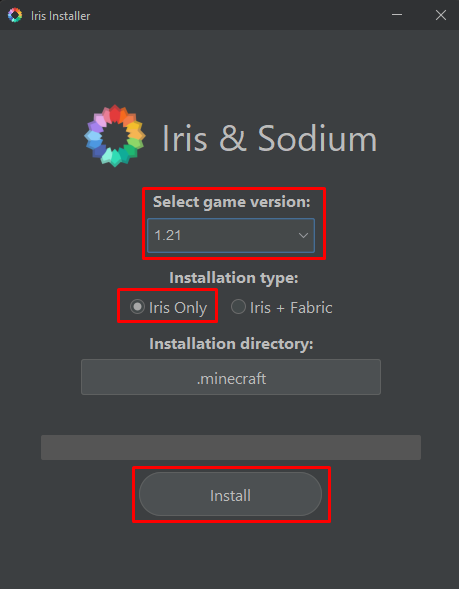
5. Open your Minecraft Launcher and click “Play”






Leave a Comment